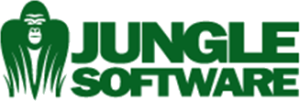Gorilla Downloads
Newsletter Signup
Download Previous Versions
Check out all the New Features of Gorilla Studio 8…
Support for Gorilla 6 ended on 9/1/2022. Please consider upgrading to Gorilla Studio 8.
Note: Gorilla 6.9.8 and below is not compatible with the M1 or M2 (Silicon) chip on a Mac. The last Mac OS that it will work on is Mac OS Catalina.
It is NOT RECOMMENDED to install or run Gorilla 6 on Mac OS Big Sur, Monterey, Ventura, or Sonoma.
Gorilla Studio 8 is compatible with the M1, M2, macOS Ventura, Monterey OS, Big Sur, Catalina, Sonoma and Windows 11 and 10.
All Gorilla 6 users can receive an upgrade discount for the first year subscription of Gorilla 8. You can receive $110 off for the Combo Pack, or $90 off for Gorilla Scheduling or Gorilla Budgeting. Please chat us online or e-mail us for your coupon code.
Gorilla 6.9.8 Full Installer (Macintosh) – This is a clean install. This will overwrite all saved schedules and budgets in the Gorilla 6 save folders.
Gorilla 6.9.8 Full Installer (Windows) – This is a clean install. This will overwrite all saved schedules and budgets in the Gorilla 6 save folders.
If you need to update from a previous version of 6 (6.9.7 and Below):
Note: Gorilla versions 5 and below are no longer supported are not available for download.