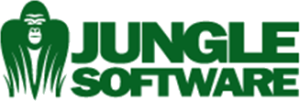Gorilla 7 New Features
& Fixes List
Newsletter Signup
Download the latest version now…
Check out all the New Features of Gorilla 7…
Features and Fixes (Version 7)
| Gorilla 7 — Version: 7.1.5 Build: 1114 [5/15/2023] | ||
| 1 | Feature |
Import Cast Members or Extras to Budget — This feature has been updated to separate import from Cast or Extras into the budget and total days worked based on the Day out of Days report. |
| 2 | Feature |
Import Locations from Another Schedule — You can now import locations from one loaded schedule to another, including photos attached to that location. |
| 3 | Feature |
New Budget Template: Telefilm Canada 2023 — Telefilm Canada budget template has recently been updated (to address issues of sustainability and equity/diversity/inclusion). |
| 4 | Feature |
Enhancements to Find Element — Added “Omit Record” from pull-down when searching for an element, allowing you to ‘omit’ certain criteria when searching for a group of Elements. Added Toolbar and Sort Elements option. |
| 5 | Feature |
Added CUT to Budget pull-downs — Added Cut (Option-X or Alt-X) to Edit pull-down menus in Topsheet, Account, and Detail screens to cut text from a field. |
| 6 | Feature |
Always Recalculate Fringes — Added preference in Budget < Preferences to "Always Recalculate Fringes". This preference if selected will always recalculate fringes when going to the Topsheet, regardless of any action in the budget. |
| 7 | Feature |
Ampersand (&) Removal in Elements — This will remove & (XML formatting) and substitute the & sign for this symbol in all elements selected. If you only want to fix for a certain Category, filter those elements first before selecting continue. |
| 8 | Feature |
Format Assistant (Importing Screenplay) — Gorilla will flag a script import if there is a blank DIALOGUE or ACTION or TRANSITION line and halt the import, prompting the user to fix the error in the script, as this will cause duplicate line entries and elements appearing in the wrong places upon import. |
| 9 | Feature |
Summary Import on Sync Screenplay — When syncing a screenplay (.fdx file only) if there is data in the Summary field in the Final Draft script, it will update the Summary field in Gorilla. |
| 10 | Fix | Prep/Shoot/Wrap Save — Prep/Shoot/Wrap data was not saved when saving the budget. This has been fixed. |
| 11 | Fix | Quantity Display on Shooting Schedule Report — Quantity display (1), (2), etc. did not display on the Shooting Schedule report when the preference was selected for the report. This has been fixed. | Gorilla 7 — Version: 7.1.4 Build: 1107 [2-12-2023] |
| 1 | Feature |
Red Flag on Stripboard — Red Flag on Stripboard appears if a scene is blacked out for that shoot day. |
| 2 | Feature |
Stripboard Conflict Alert — When saving a board, if there is a Scene/Shoot Day conflict, user can be alerted by a user specified preference. |
| 3 | Feature |
Red Flag on Breakdown — Red Flag appears on Breakdown Sheet strip banner if there is a scene conflict. |
| 4 | Feature |
Conflict Alert on Calendar — When going to Shoot Day calendar, preference can be selected to show any Crew conflicts with shoot days they are scheduled for. |
| 5 | Feature |
Blackout Icon in Crew List — Blackout icon shows in Crew list if a crew member has blackout days. |
| 6 | Feature |
Conflict Settings in Preferences — In Scheduling Preferences > Shoot Days tab there are now two new preferences that allow you to set “Check for Conflicts” — Crew and Stripboard. | Gorilla 7 — Version: 7.1.3 Build: 1103 [1-11-2023] |
| 1 | Feature |
Relink External Data Sources & Preferences — M1 and M2 Fixes. | Gorilla 7 — Version: 7.1.2 Build: 1101 [12-22-2022] |
| 1 | Feature |
Compatible with macOS Ventura (13) — Now fully compatible with macOS Ventura (13). |
| 2 | Feature |
Option to turn off Reminders — You can now turn off all Video Reminders from the Extras pull-down menu in the Project Manager. | Gorilla 7 — Version: 7.1.1 Build: 1001 [11/15/2022] |
| 1 | Feature |
Enhanced Groups Detail Report (Print Account) — This report in Budgeting now allows you to display the Account on each line for easy reference. |
| 2 | Feature |
Enhanced Groups Detail Report (New Sort Options) — This report in Budgeting now allows you the option to sort the expense line items alphabetically or by category. |
| 3 | Feature |
Change Budget Section Color — This existing feature has been enhanced to allow the option of instantly changing not only Topsheet category colors for the entire section, but also related Account and Detail level colors for that selected Section. |
| 4 | Feature |
Budget Notes in Project Manager — Budget Notes now appear in the Project Manager for easy reference. |
| 5 | Fix | Groups Fix — When deleting an expense line item in detail, if attached to a Group, that corresponding record in the Group table will also be deleted so an empty record does not show in the Groups Detail report. |
| 6 | Fix | Empty Fringe Fix — Empty Fringe records will no longer be created when loading a saved budget. |
| 7 | Fix | Global Groups Save — When saving a budget, Global Groups were not saved, this has been addressed. |
| 8 | Fix | Stripboard A4 Page Setup — Stripboard print layouts adjusted for A4 paper so they do not cut-off. |
| 9 | Fix | 2023 Ratebook Update — Ratebook 2023.1 updated (fixed a few rates). |
| 10 | Fix | Clear Budget Colors — Budget Clear Category Colors did not work properly, this has been fixed. |
| 11 | Fix | Popup Window Fix — Popup windows “Update Fringes” appeared when printing, saving or creating/deleting a fringe. This has been addressed. |
| 12 | Fix | Duplicate Budget (Credits) — Duplicate Budget did not duplicate Tax Credits. This has been fixed. | Gorilla 7 — Version: 7.1.0 Build: 0902 [11/3/2022] |
| 1 | Feature |
Compatible with macOS Ventura — Now compatible with macOS Ventura (13) |
| 2 | Feature |
Support the 2023 Gorilla Ratebook — 2023 Ratebook includes thousands of new and updates rates. | Gorilla 7 — Version: 7.0.9 Build: 0701 [10/17/2022] |
| 1 | Fix | Duplicate Account — Duplicate Account did not work properly if there were Fringes attached. This has been fixed. |
| 2 | Fix | Delete Account (Account Level) — Delete Account did not work properly in the Account Level of the budget. This has been fixed. |
| 3 | Fix | Save Preferences — If the Save preference setting was set to not create a new save file, Gorilla still created a new file. This has been fixed. | Gorilla 7 — Version: 7.0.8 Build: 0601 [10/3/2022] |
| 1 | Feature |
Auto Add Crew to Shoot Days (Update) — New pull-down in Shoot Days under the File menu called – Reset Crew from Shoot Days. |
| 2 | Fix | Days at Location Fixed — Did not go to default board. Fixed. (Location module) |
| 3 | Fix | Daybreak Colors/Banner Colors — Did not update when changed. Fixed. |
| 4 | Fix | Shoot Day Crew Attached Display — When going to Shoot Day tab from Shoot Day details to see attached crew, sometimes incorrect crew was displayed. This has been fixed. |
| 5 | Fix | Delete Empty Fringe records — When loading a budget checks to see if there are any empty Fringe records and deletes them. | Gorilla 7 — Version: 7.0.7 Build: 0502 [9/13/2022] |
| 1 | Fix | Update Shoot Days — Cleans up Shoot Days in the Calendar if there are duplicate days. This is part of the Update Shoot Days script. | Gorilla 7 — Version: 7.0.7 Build: 0501 [9/13/2022] |
| 1 | Feature |
Dietary Restrictions — New OTHER tab in the Actors module with Dietary Restrictions entry. |
| 2 | Feature |
Agent for Actor — New OTHER tab in the Actors module with Agent for Actor entry. |
| 3 | Feature |
New Report: Character/Extras List — Ability to print a Character/Extras List report. |
| 4 | Feature |
Accounting Receipt — Ability to attach a receipt (.png image) to a transaction in the Accounting module. |
| 5 | Fix | Select Crew from List (Call Sheet Entry) — Select a crew member from list for Call Sheet entry is fixed. | Gorilla 7 — Version: 7.0.6 Build: 0412 [8/20/2022] |
| 1 | Fix | Cast and Makeup Export for Koala — Cast Call Times and Makeup Call Times did not export to Koala Call Sheets. This has been fixed. |
| 2 | Fix | SWF (DOOD) for Koala Export — SWF (DOOD info) did not export to Koala Call Sheets. This has been fixed. | Gorilla 7 — Version: 7.0.6 Build: 0411 [8/16/2022] |
| 1 | Fix | Import Actors Fix — Import Actors from a Text/Excel file did not populate Project ID and therefore did not properly attach to the schedule. This has been fixed. |
| 2 | Fix | Stripboard Colors — Stripboard Colors would not always update when modifying a color for a strip. This has been fixed. |
| 2 | Fix | Stripboard Colors — Stripboard Colors would not always update when modifying a color for a strip. This has been fixed. |
| 3 | Fix | Episode Table Update — When updating from an earlier version of 7 to a newer version, the data in the Episode table was not updated. This has been fixed. | Gorilla 7 — Version: 7.0.6 Build: 0410 [7/6/2022] |
| 1 | Feature |
Fringes Speed Up — Improved Fringes calculation allows for faster navigation when many fringes are created for a budget. |
| 2 | Feature |
Clear Currency — In Currency Setup allows you to clear the currency conversion for all detail line items for the budget. |
| 3 | Feature |
Combine Crew Titles — Ability to combine Crew Titles in Manage Crew Titles and Departments [Crew module]. |
| 4 | Feature |
Updated Shoot Day Drop Down — Now when selected a shoot day in the Shoot Days module, more pertinent information such as Phase, number of Crew scheduled, Off Day, Holiday, and Travel Day is displayed. |
| 5 | Feature |
Globals: Prep/Shoot/Wrap — Automatically create globals for Prep/Shoot/Wrap based on entry in Budgeting preferences. |
| 6 | Feature |
Primary Crew — Ability to flag crew members as Primary for easier call sheet entry. |
| 7 | Feature |
Crew List Report — Now has the option to display Primary Crew at the top of the list and with a ‘star’ next to the entry. |
| 8 | Feature |
Crew Departments Report — Now displays a ‘star’ next to the primary crew entries. |
| 9 | Feature |
Name of Schedule — If you click on the name of the schedule (top right hand corner of the screen), the schedule info window will appear which can be edited. |
| 10 | Feature |
Clear this Board ID — New option “Clear this Board ID” under the Schedule pull-down menu in Elements [detail]. |
| 11 | Fix | Name of Schedule — Default Stripboard date did not always display on the colored strip on the Breakdown Sheets screen. This has been fixed. |
| 12 | Fix | Shoot Date on Breakdown Sheets Screen — Default Stripboard date did not always display on the colored strip on the Breakdown Sheets screen. This has been fixed. |
| 13 | Fix | Day out of Days — Day 0032 was not displaying proper information. This has been fixed. |
| 14 | Fix | Call Sheet — Certain Call Sheet printout layouts needed adjusting. | Gorilla 7 — Version: 7.0.5 Build: 0406 [05/06/2022] |
| 1 | Feature |
Revert Stripboard — Under the Stripboard pull-down menu, there is now an option to revert to the last saved Stripboard as long as the current board is not yet saved. |
| 2 | Fix | Detail Notes in Classic Report — Now prints in the same font and size as the rest of the report [Classic Detail Report]. |
| 3 | Fix | Dropbox/iCloud Save — Saving to Dropbox and/or iCloud sometimes did not point to the correct save path. This has been fixed. | Gorilla 7 — Version: 7.0.5 Build: 0405 [05/04/2022] |
| 1 | Feature |
Duplicate Element — Option to duplicate an element in the Element Manager. | Gorilla 7 — Version: 7.0.5 Build: 0404 [05/03/2022] |
| 2 | Feature |
Auto Update Stripboard — Option in the Scheduling Preferences > Stripboard tab to not always update the Stripboard each time the board is opened. |
| 3 | Fix | Export Shots — Did not export shots in the proper order, cast not exported, shot description not exported, shot number not exported. All fixed. | Gorilla 7 — Version: 7.0.5 Build: 0403 [05/01/2022] |
| 1 | Fix | Import non-tagged FDX Items — Fixed. | Gorilla 7 — Version: 7.0.5 Build: 0402 [04/22/2022] |
| 1 | Feature |
4th Level in Detail Report — Option to print the 4th Level in the Detail (Classic) report. |
| 2 | Feature |
Detail Notes in Detail Report — Option to print the Detail notes under the Detail line item in the Detail (Classic) report. |
| 3 | Feature |
Globally Change Detail Notes Color — Option to globally change the Detail notes color on the Detail report. |
| 4 | Feature |
Override Board ID — Option to Override the duplicate Board ID warning when changing a Board ID for an element in the Element Manager. |
| 5 | Feature |
Turkish Language for Day/Night fields — Added Turkish language terms for Day/Night pull-down in Breakdown Sheets. |
| 6 | Feature |
Revision Number / Budget Report — Option to not print the Revision number in the footer of the budget report. |
| 7 | Feature |
Date / Budget Report — Option to not print the Date in the footer of the budget report. |
| 8 | Feature |
Page Number / Budget Report — Option to not print the Page number in the footer of the budget report. |
| 9 | Feature |
What’s New? — Upon startup Gorilla shows you what’s new in the current update and all the features of Gorilla 7. |
| 10 | Fix | Duplicate Budget Fix — Duplicate budget did not duplicate percentages/contractual charges. This has been fixed. |
| 11 | Fix | Smart Call Times Fix — Smart Call Times did not save and load properly when saving/loading a budget. This has been fixed. |
| 12 | Fix | Produced By/Directed By — Produced By and Directed By did not show up properly in the Project Manager on the summary of the project if they were assigned properly in the Crew module. This has been fixed. |
| 13 | Fix | Base Elements Plugin Error — On M1 Macs upon startup a Base Elements plugin could not be initialized error appeared. This has been fixed. |
| 14 | Fix | Base Elements Plugin Error — Export to Koala Call Sheets fixed. | Gorilla 7 — Version: 7.0.4 Build: 0301 [2/23/2022] |
| 1 | Feature |
Delete Multiple Strips — Can now delete multiple strips on the stripboard in one section. |
| 2 | Feature |
Delete Multiple Banners — Can now delete multiple banners on the stripboard in one section. |
| 3 | Feature |
Captions Only Header — Option to only show Captions in Header of Topsheet report. |
| 4 | Feature |
Show/Don’t Show Extras — Option to show/don’t show Extras in Legend on Stripboard screen. |
| 5 | Fix | .fdx import — Replace “&” with “&” in import. |
| 6 | Fix | Writer Duet import — Removed “>TextAllCaps” in import. |
| 7 | Fix | Refresh Account Total — When adding a transaction from Account level total did not refresh. |
| 8 | Fix | Cast Call Times update — Now looks up default board when updating Cast Call Times. |
| 9 | Fix | Link/Unlink Schedule — Link/Unlink schedule updated in Project Manager. |
| 10 | Fix | Stripboard — Stripboard did not refresh properly on Windows. Javascript updated. |
| 11 | Modification |
Demo Mode — Removed Enable Demo Mode. |
| 12 | Fix | Reset Off Days — Sort adjustment when resetting Off Days in Calendar. |
| 13 | Feature |
Update Notfications — Option in Update Notifications to notify or not notify when there is a Build or Version update upon startup. | Gorilla 7 — Version: 7.0.3 Build: 0205 [2/6/2022] |
| 1 | Fix | Board ID in Art Department Report — The Board ID in Art Department Report did not show Board ID for non Cast Members. Now it shows Board ID for all elements. | Gorilla 7 — Version: 7.0.3 Build: 0204 [2/3/2022] |
| 1 | Fix | FDX Import Fixes — FDX import fixes for eliminating BOLD / ALL CAPS / TagNumber = in Character and Slug Line. Also adjustment for “&” sign in Character name. Also if a scene is empty (no slug line and not tagged as OMITTED) it will import as: EXT. UNKNOWN – DAY. |
| 2 | Fix | Stripboard Refresh Issue [Windows] — On Windows sometimes the Stripboard did not refresh when saving or when performing other functions. |
| 3 | Fix | Relookup Breakdown ID — When going to Cast Call Times, added new option to Update Cast Call Times to relookup all (update globally). Also, added another check to not force a global update to call times, which shortens time to display them when going to Shoot Days. |
| 4 | Fix | Export LOCATION and SET — When exporting the DETAIL level of the budget the Location and the Set did not export. This has been fixed. |
| 5 | Fix | Save before printing Stripboard — When printing the Stripboard, Gorilla needs to save the board first — if the board has not been saved it reverts back to the previously saved board to print. Now, before you print the board, Gorilla prompts you to save the board if it is not saved. |
| 6 | Fix | Board Selection — The board selection tool on the top left-hand side of the screen did not work in Windows. This has been fixed with an option to display the board selection pop-up window with a pull-down menu in Scheduling Preferences, which works on Windows machines. |
| 7 | Fix | Ratebook Integration — The rate did not pop into the detail line item when selected in the Gorilla Ratebook. This has been fixed. |
| 8 | Feature |
Export Cast Member Name / Stripboard — Export the Cast Member name along with the Board ID in the Stripboard export (to Excel for example). | Gorilla 7 — Version: 7.0.2 Build: 0100 [12/28/2021] |
| 1 | Feature |
Plugin Update for M1 — Plugins updated to work with the M1 chip. |
| 2 | Feature |
FileMaker 19.4.1 Build — Now compatible with the M1 chip (New Macs) and macOS Monterey. No longer compatible with macOS Mojave. Use version 7.0.1 if you have macOS Mojave. |
| 3 | Feature |
Copy Account in Budget — Ability to copy an Account and all related Detail line items from a budget to another Category on the Account level. |
| 4 | Fix | Delete Dupe fringe records — Upon startup of budgeting module, deletes any records in dupe fringe table that are not needed. |
| 5 | Feature |
Demo Schedule and Demo Budget Limitations Removed — Removed demo schedule and demo budget limitations so any schedule or budget can be opened in demo mode. |
| 6 | Fix | Updater — Updater file fixed. Windows users can now use the global Updater to updated from version 6 to 7 or from 7 to 7.x. |
| 7 | Fix | Fade In and Writer Duet import fixes — Import screenplay adjustments that fix Fade In and Writer Duet importing the .fdx file. | Gorilla 7 — Version: 7.0.1 Build: 0042 [12/24/2021] |
| 1 | Feature |
Import .fdx decimal scene numbers — Allows decimal scene numbers to import up to 5 digits including decimal point (.). Example: Scene 1.12 or 12.100. | Gorilla 7 — Version: 7.0.1 Build: 0040 [12/17/2021] |
| 1 | Fix | Move/Copy Line Item from Detail Level — Did not import Account properly. |
| 2 | Fix | Duplicate Account Line Item — Duplicate Account Line Item in account level did not import Account. |